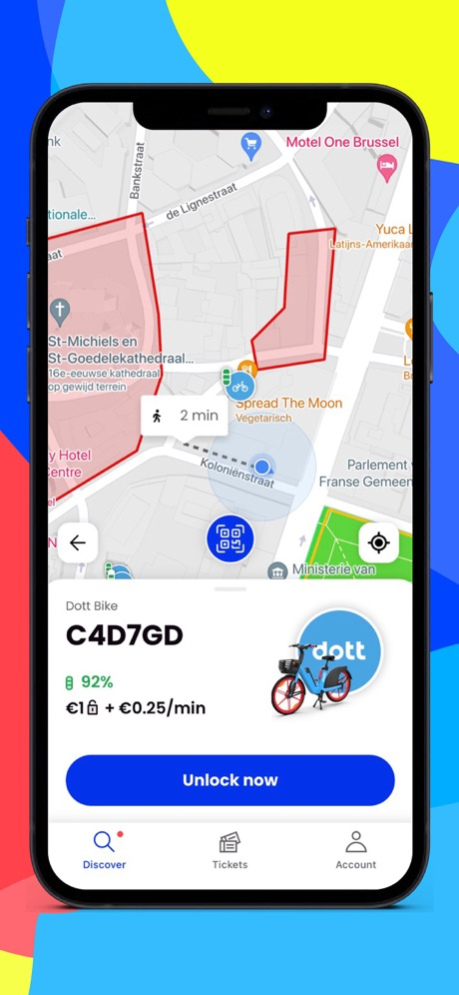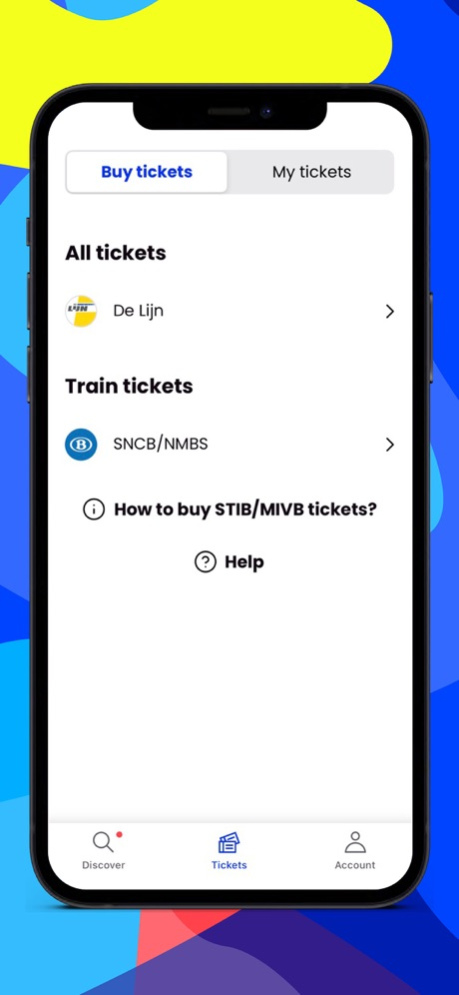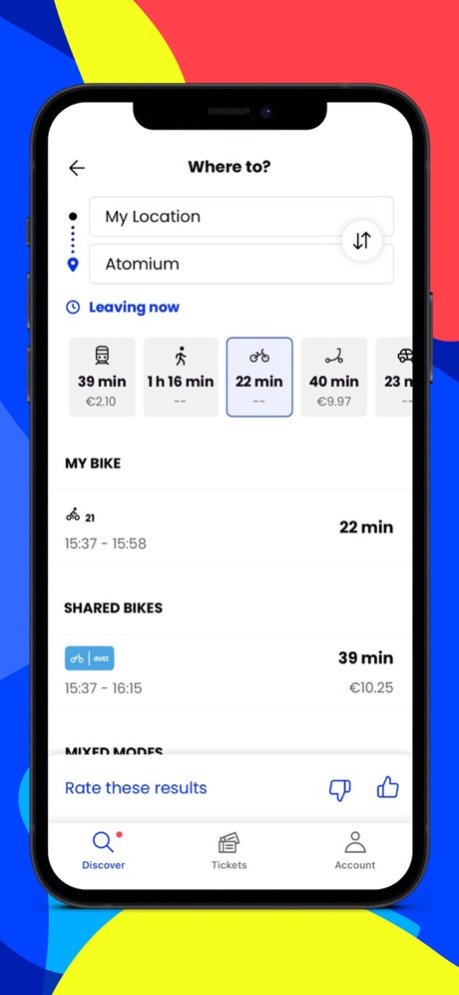Floya 1.20.0
Continue to app
Free Version
Publisher Description
Whether by bike, bus, kick scooter, metro, taxi, train, or shared car… Floya is revolutionising your mobility in Brussels.
This all-in-one app allows you to plan, book, and pay all modes of transport. Because travelling should be seamless and fun, not complicated and stressful.
How does it work?
By creating a single account, you gain access to the public transport operators STIB-MIVB, De Lijn, TEC, and SNCB-NMBS, the Taxis Verts service, Dott and Bolt bikes and kick scooters, and Poppy shared cars.
If you have a Villo! or Cambio subscription, you’ll also find the nearest stations and complete your booking with a direct link to the native app.
Floya even offers combined routes, opening up a world of possibilities! And even more, as the app will keep evolving.
Already 10 partners are available in the app:
- Bolt
- Cambio
- De Lijn
- Dott
- Poppy
- SNCB-NMBS
- STIB-MIVB
- Taxis Verts
- TEC
- Villo!
Next integrations:
- Payment with Bancontact
- Brupass tickets
Main features to unlock Brussel’s full potential:
- Routes “to and from” in Brussels
- Fastest travel time in Brussels
- Intermodal trips
- Next departures in real-time
- Mobility options around you
- Price of each option
- In-app ticket purchase
- Integrated payment for shared mobility
Floya will soon become your favourite transport app for Brussels. Let’s move ahead together!
Get the best transport options for your daily commute, but also to the nicest bars, restaurants & hot spots, museums, schools, festivals or airport in Brussels.
Apr 16, 2024
Version 1.20.0
Your one-stop shop to Brussels gets even better.
Update Floya! We fixed some of the bugs that were bugging you.
About Floya
Floya is a free app for iOS published in the Recreation list of apps, part of Home & Hobby.
The company that develops Floya is STIB-MIVB. The latest version released by its developer is 1.20.0.
To install Floya on your iOS device, just click the green Continue To App button above to start the installation process. The app is listed on our website since 2024-04-16 and was downloaded 1 times. We have already checked if the download link is safe, however for your own protection we recommend that you scan the downloaded app with your antivirus. Your antivirus may detect the Floya as malware if the download link is broken.
How to install Floya on your iOS device:
- Click on the Continue To App button on our website. This will redirect you to the App Store.
- Once the Floya is shown in the iTunes listing of your iOS device, you can start its download and installation. Tap on the GET button to the right of the app to start downloading it.
- If you are not logged-in the iOS appstore app, you'll be prompted for your your Apple ID and/or password.
- After Floya is downloaded, you'll see an INSTALL button to the right. Tap on it to start the actual installation of the iOS app.
- Once installation is finished you can tap on the OPEN button to start it. Its icon will also be added to your device home screen.